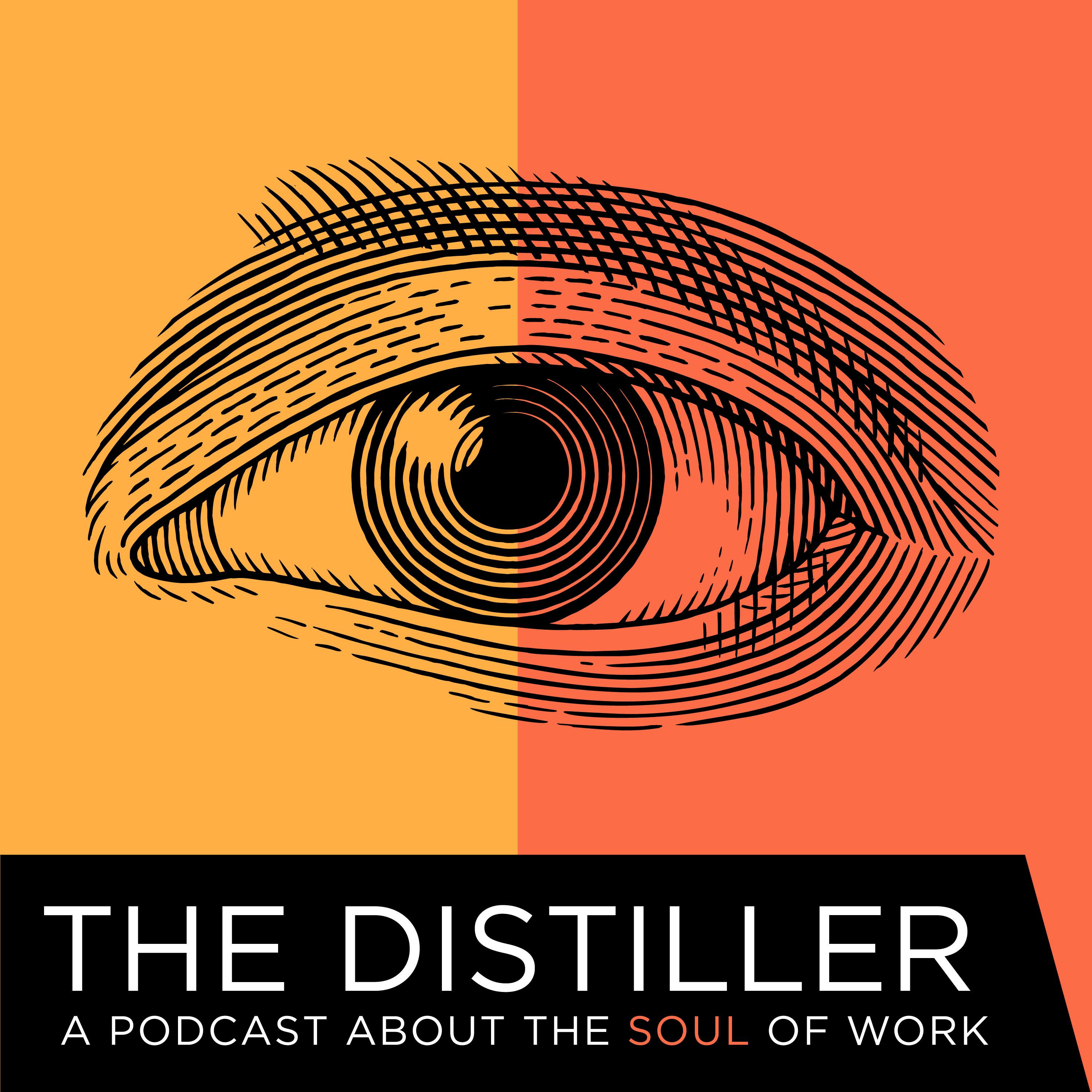“What is a podcast, and how do I listen to it?”
Podcasts are individual shows that are delivered and enjoyed online. Unlike live broadcast or satellite radio, you can access podcast episodes at any time, and listen at your convenience. Episodes can vary greatly in length. Some are short 1-5 minute “quick-hit” podcasts with little snippets of information. Other long-form podcasts can last two hours or more. The average length is between 20 minutes and one hour, depending on the content. It could be a video podcast, where seeing the content is important (such as explainer podcasts or art/visual podcasts) or (more commonly) audio podcasts, where the content needs to be heard, but not seen.
Whatever the length, content, and format, podcasts are delivered through a podcast client, or player, to one of your devices (phone, computer, tablet). Most podcasts are free to download or listen and, like radio, revenue is generated by selling advertising or sponsorship. One great aspect is the ability to subscribe to podcasts, so new episodes can be downloaded to your device automatically, giving you a notification of new content without having to check to see if a new episode has been released.
Finding the Podcasts You Like
There are thousands of podcasts available, and there’s something for everyone. Unlike radio, which requires a recording studio and a broadcast antenna to create and distribute programs, podcasts can be recorded simply and at very little expense. And syndicating, or delivering, them across the internet means anyone with a little know-how and some basic technical expertise (or help) can be a podcaster. But that same simplicity of creation and delivery means there’s a lot to choose from.
Fortunately, most podcast players let you search by a variety of factors, including most popular, by topic, by format (video, audio), by length, etc. Start by perusing the “most popular” charts in your player, and selecting a few that seem interesting. You can subscribe (meaning you’ll be notified every time a new episode is available) or you can just listen to individual episodes and decide what you like before subscribing.
Common Podcast Players, and How to Use Them:
- Apple Podcasts – This is the most used podcast listening app, largely because the app is already installed on all new iPhones. Find the Apple Podcasts app on your iPhone or download it from the app store. Once you have the app installed, and are signed in with your Apple ID, you can start browsing. Check out the top podcasts charts, or search by interest. There’s a lot out there to enjoy, and since Apple Podcasts is free to use, there’s no reason not to dive right in and start listening.
Click this link to Subscribe to The Distiller on Apple Podcasts. - Spotify – This common subscription music streaming service is increasingly becoming a place to find and listen to podcasts. Spotify offers free plans that let you listen to podcasts with some advertising between episodes, as well as monthly subscription plans that let you listen without ads. Once you have Spotify installed on your device, go to “Browse” and select “Podcasts” to see full lists of available podcasts on Spotify. Or, you can search by the title of a podcast or episode, and then choose under “Podcasts” in the results provided.
Subscribe to The Distiller on Spotify. - Google Play – Google Play is similar to iTunes but native to Android devices. Most of the same podcasts available on Apple Podcasts are available on Google Play, and the process for finding and listening is essentially the same. Choose from topics, popularity, or search for your favorites. Download or subscribe within the free app, and you’re good to go.
Subscribe to The Distiller on Google Play. - Stitcher – Unlike the above services, which provide a wide variety of content in addition to podcasts, Stitcher is a paid subscription service specifically for finding and listening to podcasts and shows. And like Spotify, it’s not specific to a particular operating system or device. You can search on your computer, phone, or tablet, and download the Stitcher app for your device. Once you install the app and create an account you can start creating your own list of favorites, and decide whether to stream, download, or subscribe.
Subscribe to The Distiller on Stitcher. - TuneIn – TuneIn is an internet radio portal providing podcasts, live and prerecorded streams of news and sports, and live streams of many local radio stations. TuneIn does require a subscription, but offers a free trial to test out the service before signing up.
Subscribe to The Distiller on TuneIn. - Others – In addition to the above list, there are many other podcast-specific players and apps that offer different features. Almost all of them pull from the syndicated streams that feed the more popular apps, so your podcast favorites are likely to be available to you regardless of which platform or app you choose. Here’s a short list of a few other players that are more specific to podcast listening:
- Pocket Casts – $4 app with iPhone-specific access to most podcasts. Offers specific settings not available in other apps, for a more customizable podcast experience.
- Overcast – a full-featured iPhone-only podcast app. The app and most features are free, $10/year membership required to turn off ads and access premium features. (Pro tip: This is the podcast app Brandon uses!)
- Cast Box – free Android app with a huge collection of podcasts, a simple, easy-to-use interface, features that sync across devices.
- Soundcloud – a free music and podcast streaming platform that lets content creators upload and share content with a minimum of costs and hassle. Soundcloud is less about the platform, and more about the community of creators and listeners. For this reason it offers less customization and features, but a lot of content, across multiple types and genres.
Streaming Podcasts vs. Downloading
The difference between streaming and downloading episodes depends on your device storage, your data plan, your needs, and your preference. If data is limited, be sure to set your preferences to download episodes only when you’re on a wifi network. That way you can save your phone’s data and still listen when you choose. You can also configure your settings to delete episodes you’ve already listened to. That way you’re not clogging your device’s storage as new episodes are downloaded.
The advantage of streaming is that you’re not filling your phone with episodes you’ve already listened to. Remember: podcasts can be set to auto-download when new episodes are released. It’s possible to have new content being added without you noticing, and find you’ve filled your phone without meaning to. If your data plan allows, streaming (rather than downloading) is a good way to keep phone storage free. You’ll still be notified of new episodes, they just won’t download to your phone. The audio stream flows (of “streams”) as you listen, and is deleted from your phone when done. Just remember to download episodes in advance if you’re going outside coverage areas, such as camping or hiking.
What Are You Waiting For?
And there you have it – now you’re ready to get started! Head back to The Distiller homepage to check out the most recent episodes, or visit our Archive to see all historical episodes, and start listening. We hope this has been helpful, and we hope you’ll subscribe and add The Distiller to your podcast favorites list.